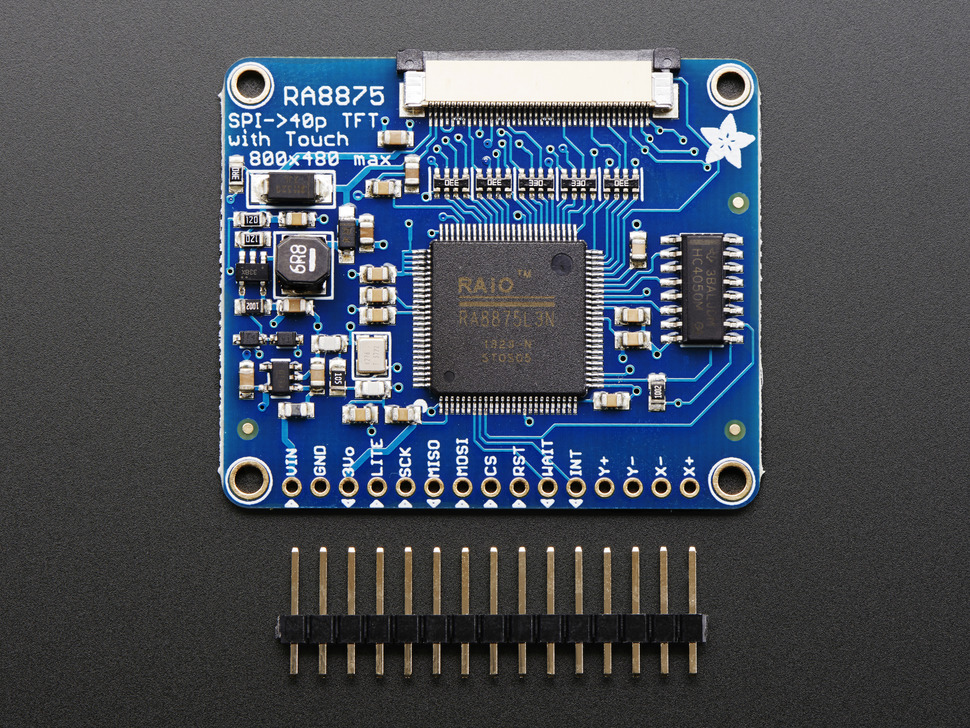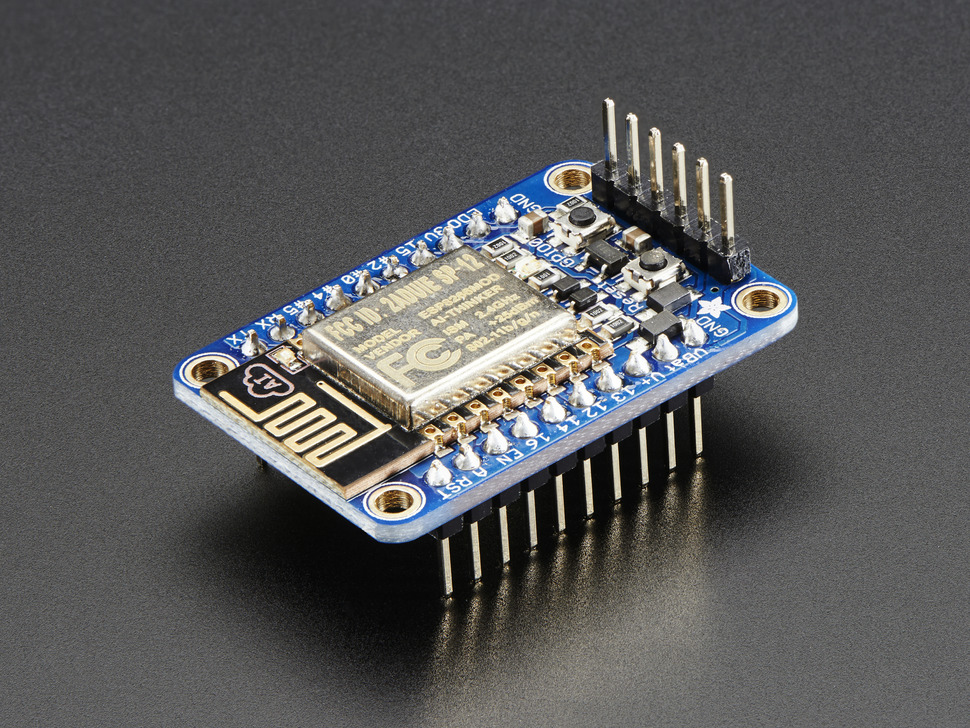
Today I got the chance to play around with the Adafruit Huzzah ESP8266 Breakout Board I got with my last order.
Getting things connected and functional is always the first step, so I tend to choose the easiest method available to me, whether I will ever choose to use that method or not. This post is an example of that, and the reasoning behind it.
I’m not going to go over the ESP8266 as it’s already been done numerous times. Here’s Adafruit’s Learn module for the Huzzah ESP8266. It’ll walk you through what the module is, to assembling it, to getting it connected.
Getting Connected
So, easiest method available for testing this module is a direct connection to a PC via an FTDI Serial TTL-232 USB Cable (pictured below).
Here is is connected to the breakout. No other connections are required. It’s in the breadboard simply to hold it in place. Keep in mind the corresponding pins will be live… meaning, USB is supplying power, ground and TX / RX signals that are broken out to other pins. If you set the pins on something conductive, you could damage the board. Hence why I put it in a breadboard. Besides, we’ll need it in a breadboard for testing it out later!